Compare Fonts and Glyphs
To compare two more more fonts, select fonts in the Main view and choose Compare...
menu command or press  button on the toolbar.
button on the toolbar.
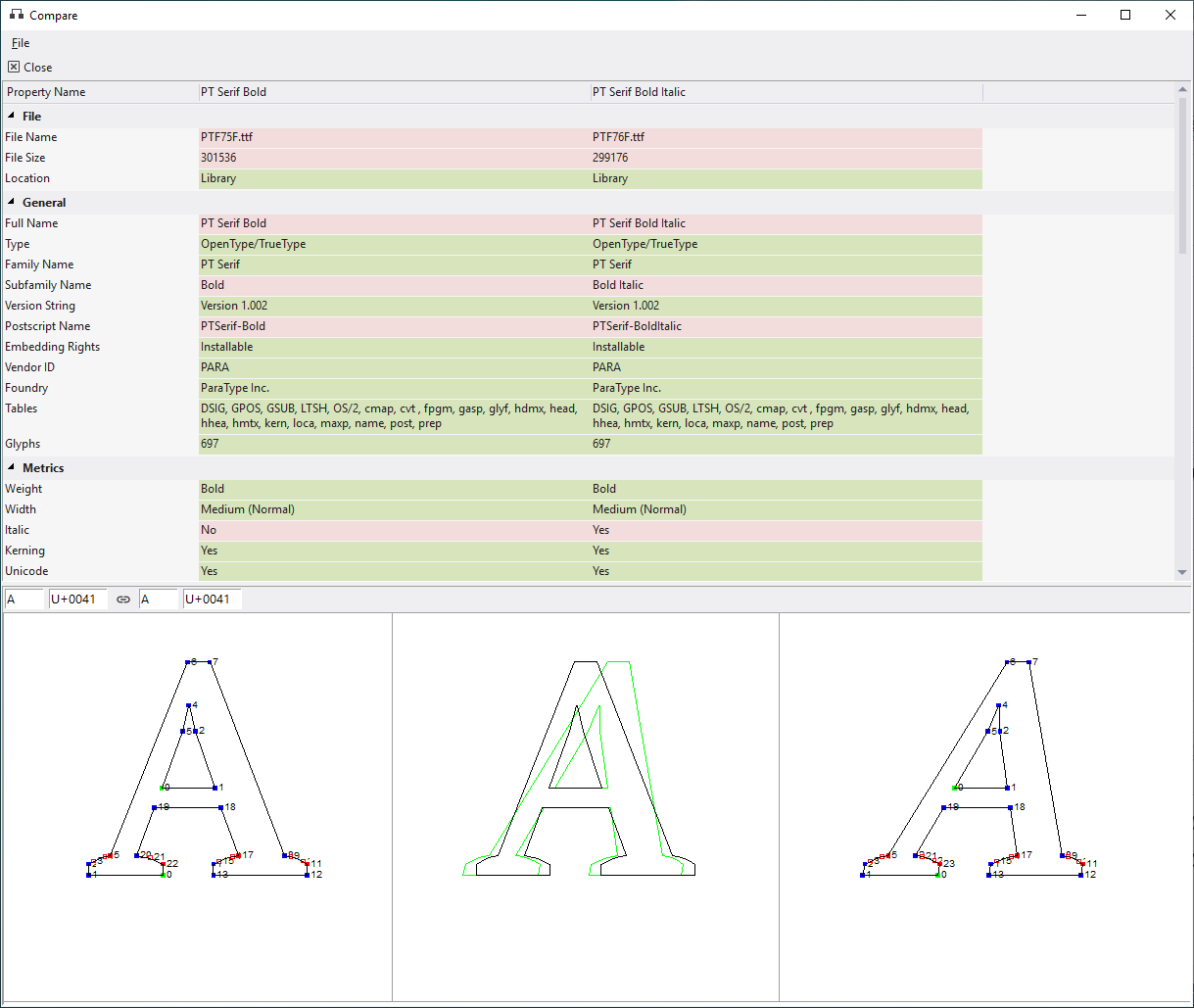
The panel on the bottom allows you to compare two selected glyphs from the selected fonts.
The left view displays the specified glyph of the first selected font. The right view displays the specified glyph of the second selected font. The center view dispays two glyphs one over another. The second glyph is drawn with a green outline. If the design of the two glyphs is identical, then the green outline will not be visible.
NOTE: If you select three or more fonts to compare in Compare window, you can reorder them by dragging the column headers.