System Fonts View
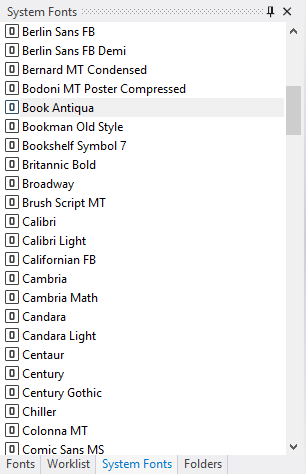
The System Fonts view displays the list of currently installed (activated) system fonts. These fonts are available for all running applications.
The fonts displayed in this view are also known as installed system fonts, although one font appearing in this list can be installed permanently or activated temporarily. See Installing Fonts for more information.
In this view, fonts are grouped by family. For example, the Arial family usually includes 4 files for Regular, Bold, Italic, and Bold Italic typefaces. If you select Arial, the main view shows all 4 typefaces included in this font.
To uninstall the selected font, choose the Uninstall... command from the popup menu. See Uninstalling Fonts.